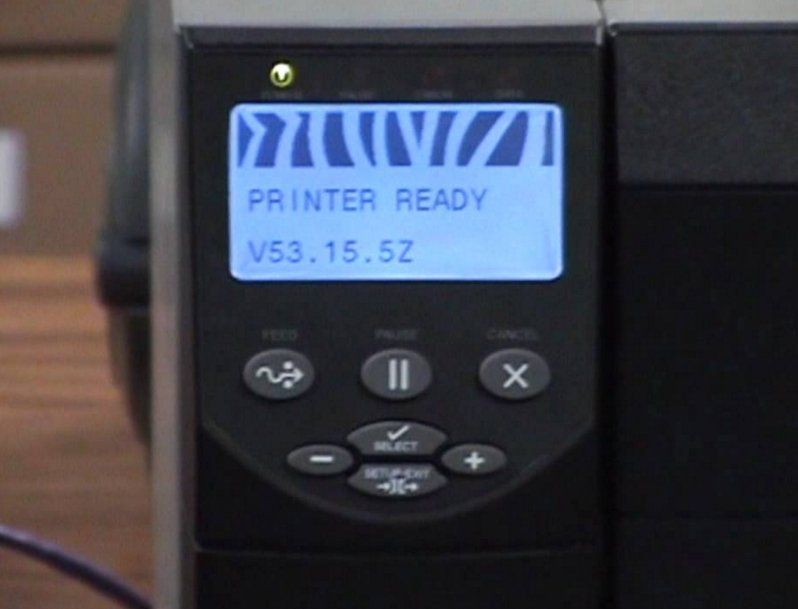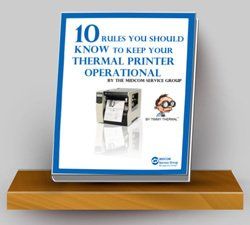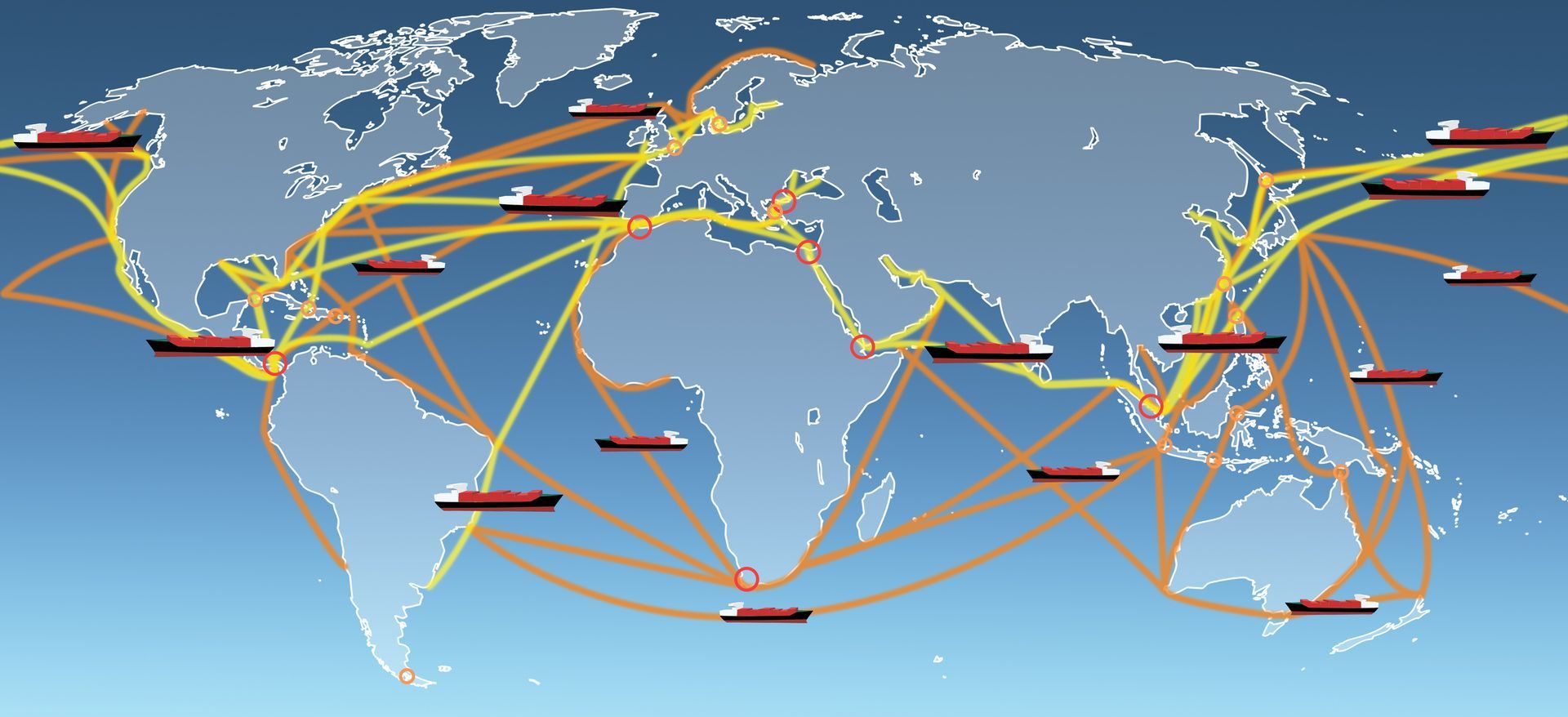Would you know if your Zebra printer had a burned out printhead element? There is a simple way to find out.
Don't know what a printhead is? Printheads are very important for your thermal printer to operate properly.
There may be situations where it looks like information is missing on your labels and/or barcodes when they are being printed. There is always a chance that one or more of the print elements in your Zebra printer printhead may be burned out. Before calling someone for a Zebra printer repair you may want to try this simple test that only takes a few moments to see if in fact it is your print elements. Keep in mind that Zebra considers printheads as consumables and they must be replaced from time to time. Typically this is performed by a qualified Zebra printer repair technician.
This self test can be used to print test labels when you make adjustments to the Zebra printer’s mechanical assemblies to determine if any of the printhead elements are not working.
Complete these steps to run the Pause Test:
-
Turn the Zebra printer off.
-
Press and hold the Pause key while turning the printer on. Hold the Pause key until the first control panel light turns off.
-
The initial test pattern will start printing 15 labels at the Zebra printer’s slowest speed, and then it will automatically pause the printer. Each time Pause is pressed, the Zebra printer will print another 15 labels.
-
While the Zebra printer is paused, pressing the Cancel alters the self test. Each time Paused is pressed, 15 labels print at 6 inches per second.
-
While the Zebra printer is paused, pressing the Cancel again alters the self test a second time. Each time Pause is pressed, 50 labels are printed at the Zebra printer’s slowest speed.
-
While the Zebra printer is paused, pressing the Cancel again alters the self test a third time. Each time Pause is pressed, 50 labels are printed at the 6 inches per second.
-
While the Zebra printer is paused, pressing the Cancel again alters the self test a fourth time. Each time Pause is pressed, the printer will print 15 labels at the printer’s maximum speed.
-
To exit the self test at any time, press and hold Cancel.
The actual Pause Test label will indicate if one of the print elements on the printhead is defective as part of the test pattern. Part of the test pattern printed is total black, and if there is a defective printhead , this portion of the test label will indicate white spots. This indicates that there is a bad print element and the printhead will need replacing. At this point you may need to call a Zebra printer repair company.
A good Zebra repair company sees this issue often and will be able to supply you with a new Zebra printhead and will also fully check out your Zebra printer. A steady program that includes Zebra printer maintenance will help you keep your printing up and running longer. With any more questions you can always call MIDCOM at (800) 643-2664 or chat us up on Facebook , Twitter , Google+ and LinkedIn !
Keep your thermal printers running! Download our thermal maintenance ebook now. click here