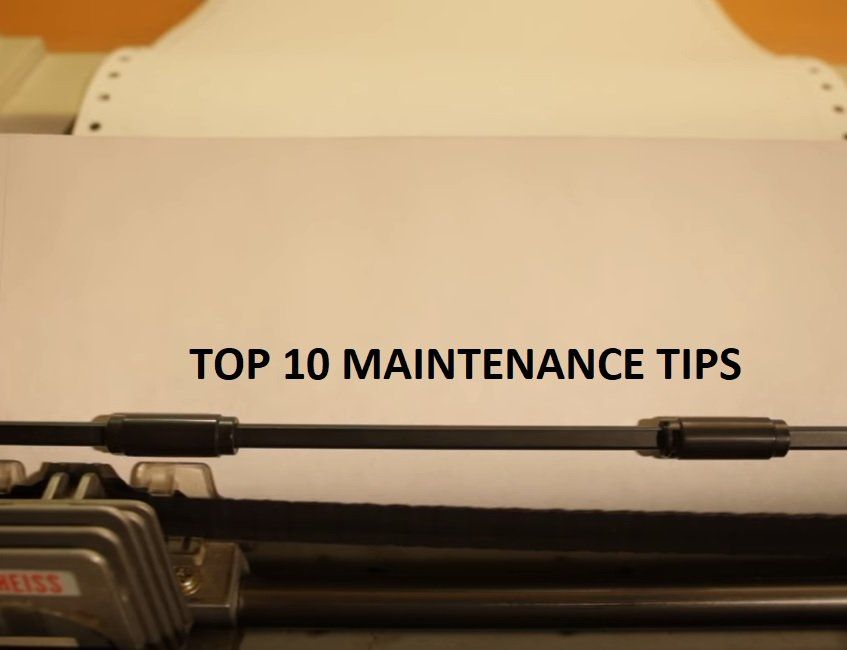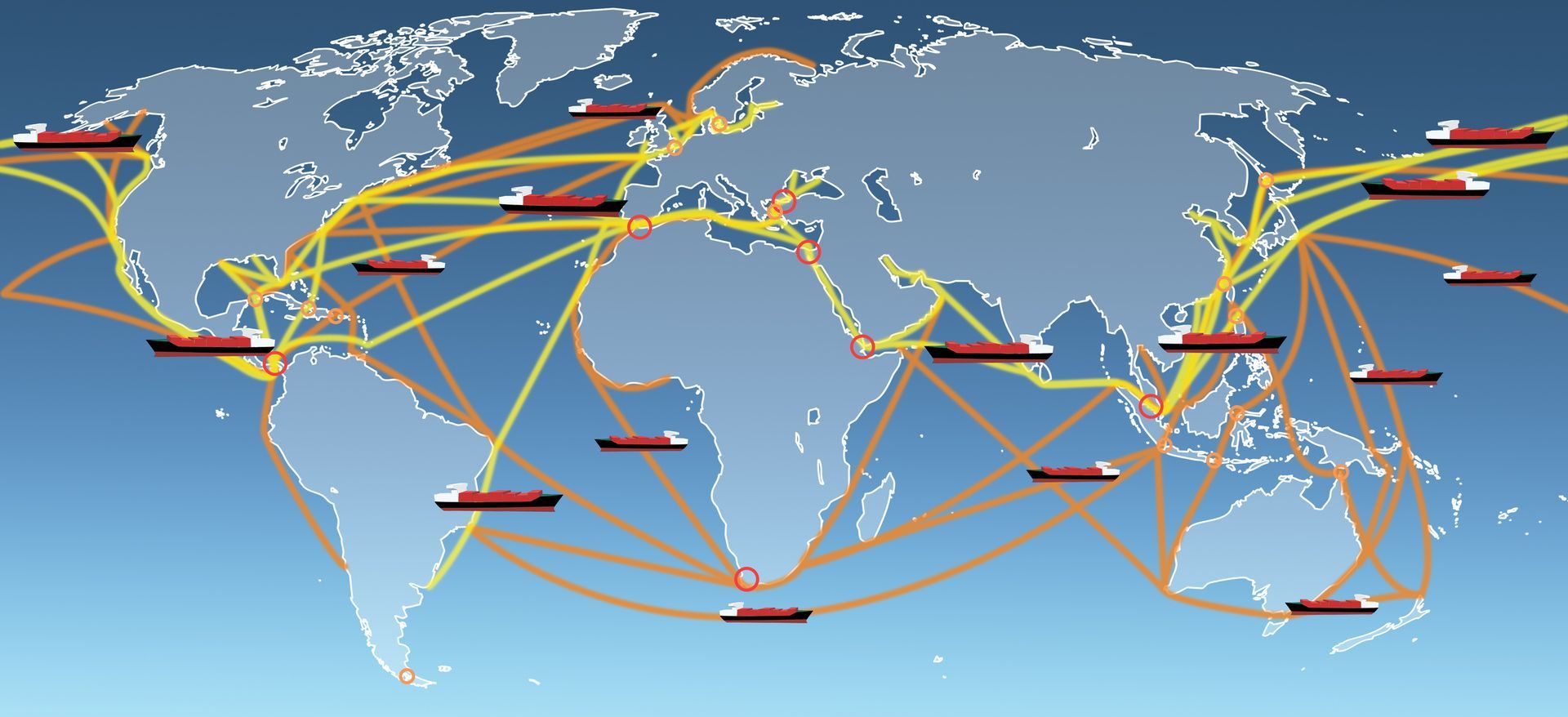10 Dot-Matrix Printer Maintenance Tips To Help Increase Uptime
Follow These Tips To Keep Your Dot-Matrix Printer Operational
Keeping a dot-matrix printer operational is essential to many businesses. Up-time can mean the difference in meeting company goals. Here are 10 dot-matrix printer maintenance tips to follow.
Tip 1
Know how a dot matrix printer works:
General Dot Matrix printer – A Dot Matrix Printer operates by a electromagnet keeping pins in place until a charge is made to a coil wrapped around a print wire, eliminating the magnetization momentarily, allowing the pin to spring forward placing a dot on the paper. This process is then repeated in patterns. The end product is all the dots lining up to create letters and other characters. There are two type of dot matrix printers.
- Line Dot Matrix Printer – is a type of dot matrix printer in which the print shuttle vibrates in the horizontal direction with high speed while the print hammers are fired selectively. So each hammer may print a series of horizontal dots for one pass of the shuttle, then the paper advances at one step and the shuttle prints the following row of dots.
- Serial Dot Matrix Printer – is a type of Dot Matrix Printer in which the printhead moves in the horizontal direction, the printhead controller sends electrical signals which forces the appropriate wires to strike against the inked ribbon, making dots on the paper and forming the desired characteristic. This commonly used printer contain 9 print wires in each column.
Tip 2
For the dot matrix printer you need to clean the internal parts of this unit and you must put a lubricant on the moving parts of this machine, normally on the shaft where the print-head assembly is attached.
- Adjust the print-head spacing.
- Check the tension on the print-head-positioning belt.
- Clean the printer and its mechanism.
- Clean the printer’s roller surfaces.
- Clean the surface of the platen.
- Clean the surface of the ink-jet print head.
- Clean the gear train of the paper-handling motor.
- Apply light oil to the gears using a foam swab.
- Turn the platen to distribute the oil.
- Apply a light coating of oil to the rails.
- Move the carriage assembly to distribute the oil. (next two are a little repetitive but have some extra info)
- Clean and Lubricate Mechanism – Prevents Motor failure
- Clean & Lubricate Print-head – Prevents Printhead failure
Tip 3
Mystery paper jams
- In my experience, the mystery paper jam, a jam with no obvious cause, is by far the most common dot matrix problem. These jams are often caused by a small piece of paper lodged beneath the rollers or beneath the tractor feed. While you can easily remove the rollers on most printers, it’s often easier to go fishing with an unbent paper clip or similar extraction tool.
- You will often see this problem after the printer has “eaten” a piece of paper. A large chunk of paper gets trapped under the rollers and then gets bunched up by the printer’s motion, preventing other sheets from passing through the printer. The problem can also occur if, when printing labels, a label separates from the backing and sticks to the rollers.
- Mystery jams can also occur when the tractor feed edges separate from the page while printing. Sometimes this can be a fluke, but other times it may point to a mechanical problem. Try taking the paper out of the printer and hitting the form feed button a few times. Watch the printer’s tractor feeds to make sure they are moving and are in synch with each other. Some printers use belts to move the tractor feeds and, over time, these belts wear, break, or become misaligned.
Tip 4
White lines in printed text or graphics
- Probably the second most common problem with dot matrix printers is the appearance of horizontal white lines in the middle of printed text or graphics. This almost always signals a problem with the print head. Usually, a pin in the print head has stopped working. I recommend making sure that the print head data ribbon—not the ink ribbon—is connected tightly to the print head. If that checks out, try cleaning the print head with alcohol. Sometimes residue can cause a pin to malfunction. If neither of these tricks solves the problem, you will likely have to replace the print head.
Tip 5
Carriage movement but no printing
- When a dot matrix printer’s carriage moves and the printer makes noise but nothing is printed, it usually means the ink ribbon is dried up or missing. If you know the ribbon is good, watch it while printing. The print head should strike the ribbon as printing occurs. Furthermore, each time the print head returns, the printer should advance the ink ribbon. If this isn’t happening, the ink ribbon may be installed incorrectly.
Tip 6
Printing gibberish
- If the printer is printing gibberish, try printing some simple text. If you’re able to print plain text but there’s a blank line between each line of text, check the printer’s dip switch, which controls the carriage return and line feed (CR/LF). By toggling this switch, you should be able to correct the problem.
- If everything still comes out as gibberish, there are several possible causes—the most likely being an incorrect print driver. For example, if someone tries to print to the printer using a print driver that was intended for a laser printer, the job will print as gibberish. All future jobs will most likely print as gibberish until you have turned the printer off and back on.
- A loose, faulty, or overly lengthy printer cable can also cause data to print gibberish. Try switching to a known good printer cable and see if the problem goes away.
- If these techniques fail to fix the problem, try generating a print test directly from the printer (not from the computer). If the printer’s internal self-test also prints gibberish, there’s a good chance that the printer’s system board is bad.
Tip 7
Flashing lights
- Another problem that you may encounter is that the lights on the printer are flashing. You’ll have to check the printer’s instruction manual for this one. Different flashing patterns mean different things, and the meanings vary among different makes and models of printers.
Tip 8
No activity at all
- If you print to the printer and nothing happens at all, make sure the printer is receiving power and is connected to the PC. If your users are on a network, you should also make sure the PC hasn’t been redirected to a network printer. If nothing seems to work try running a self-test on the printer. If the self-test doesn’t yield any activity, it could be that the motor has burned out or that the system board is fried.
Tip 9
Grinding noise
- I’ve seen dot matrix printers make loud grinding noises during printing. More often than not the grinding noise was caused by foreign matter jammed in the printer. Once this foreign matter was removed, the printer returned to normal. However, I have also seen gears strip out on printers because they had worked their way out of alignment. You might try turning off the printer and moving the carriage by hand to make sure everything moves smoothly and that there is no resistance. You should also inspect the belts for excessive wear that would indicate that they have stretched or are about to break.
Tip 10
Advantages of using a Dot Matrix printer:
- There are some advantages to using a Dot Matrix printer. They are more economical, durable and reliable, excellent for businesses that produce large amounts of printing that do not need to be high quality. The continuous-feed paper is perfect for printing lengthy data lists and for transaction processing. Impact printing allows dot matrix printersto make multiple copies, often necessary for invoices and bills of lading. Dot matrix printer ribbons can be used over and over, and unlike inkjets, they do not dry out easily, so they’re still usable even if the printer is rarely utilized. Also unlike inkjets, a dot matrix printer ribbon fades gradually and does not suddenly run out in the middle of the job.(3)
One of the best ways to protect your dot-martix printer is with a printer service contract. Having a professional certified technician doing preventative maintenance and doing responsive repairs, can make a big difference.
Here at MIDCOM we offer Printer Protection Plans that offer replacement of your dot-matrix printers. Talk to one of our Printer Specialists now by calling (866) 822-2467 .
Get A Printer Protection Plan For Your Printers