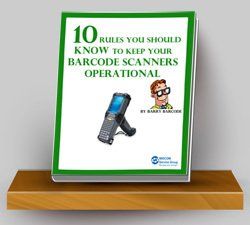10 Barcode Scanner Maintenance Tips That Can Reduce Repair Costs
Are your barcode scanner repair costs getting out of control? Did you know there are simple maintenance procedures that you can do to reduce the need for repair?
Many times repair requests for barcode scanners
could have been avoided. Knowing these simple maintenance tips could save your company from unneeded repair.
Here are the 10 simple maintenance tips:
#1 Simple Barcode Scanner Maintenance Tip
During data communication, no data was transmitted, or transmitted data was incomplete. This
could be because your barcode scanner
was removed from the cradle or unplugged from the
host computer during communication. Try replacing the barcode scanner
in the cradle or
reattaching the Synchronization cable and re-transmit. Remember, whenever transmitting data,
do not perform any other functions as this could cause incomplete data transfer.
#2 Simple Barcode Scanner Maintenance Tip
There are times when you’ll get a frozen screen on your barcode scanner. A simple fix for this
could be a reboot of your barcode scanner. If your barcode scanner
is experiencing a frozen
screen and will not respond to any prompts, try removing the battery for at least 30 seconds.
After 30 seconds re-attach the battery and see if it will reboot. Most barcode scanner
owner’s
manuals will have proper procedures to follow if your barcode scanner
is experiencing a frozen
screen. Always follow the manufacturer’s recommended procedures as outlined in their
manual.
#3 Simple Barcode Scanner Maintenance Tip
It is important to understand the IP Rating (Ingress Protection Rating) of your barcode scanner.
For instance, the Symbol MC90xx devices is IP 64. In the code IP 64, the 6 means dust-tight.
No ingress of dust will occur. The 4 means Protected against splashing water. Water splashing
against the enclosure from any direction shall have no harmful effects. Understanding the IP
Rating of your barcode scanner
will help you increase the life of it.
#4 Simple Barcode Scanner Maintenance Tip
Here’s what to do if your trigger is stuck on your barcode scanner. Try this quick trick only if
your barcode scanner
isn’t under warranty. Tinkering with your barcode scanner
may void
warranties. Before you send your barcode scanner in for repair
take a straight-pin, or similarly
small object, and run it around the tiny gap between the trigger and the handle. If there is any
offending build up of debris in there that is causing the problem, this will work it loose. If this
isn’t the case, then depending on your exact model, the handle may be separated from the rest
of the unit.
#5 Simple Barcode Scanner Maintenance Tip
Your barcode scanner will not turn on. Possible quick solutions may be that the battery isn’t
charged or may need replacing. Also, check to see if the battery is installed properly. The
battery connections may not be touching if the battery is misaligned in the housing.
#6 Simple Barcode Scanner Maintenance Tip
Be careful not to drop your barcode scanners. There are many integral parts to a barcode
scanner
and they can easily be damaged or misaligned if dropped. Check your specifications
on your barcode scanner
for drop specifications. Some rugged barcode scanners
can be
dropped from certain distances without getting damaged. Most barcode scanners
come with a
wrist strap that can prevent dropping during operation.
#7 Simple Barcode Scanner Maintenance Tip
Protect your barcode scanner
from these conditions:
- Extreme heat temperatures. Do not leave it on the dashboard of a car on a hot day, and keep it away from heat sources.
- Do not store or use your barcode scanner in any location that is extremely dusty, damp, or wet (unless it is a rugged barcode scanner that recommends using under these conditions).
#8 Simple Barcode Scanner Maintenance Tip
Electrostatic charges cause dust particles to stick to the reading window. This effect can be combated by using anti-static synthetic cleaner in combination with a lens cloth. You can find these online and they aren’t very expensive.
#9 Simple Barcode Scanner Maintenance Tip
WARNING! Be careful at all times. Do not look directly into the laser path for an extended period of time. This could damage your eyes.
- Never look directly into the light path (similar to sunlight).
- Never direct the device’s laser beam at a person’s eyes.
- When installing and aligning the barcode scanner , avoid laser beam reflections from reflective surfaces.
- Do not open the housing.
- Always observe the latest valid version of laser protection regulations.
Clean the reading window. Make sure your barcode scanner is getting full optical reading capacity by cleaning the reading window often. This is especially recommended when using in a harsh environment where dust, abrasion, humidity, finger prints, etc. will be common. Here are some do’s and don’ts when cleaning the reading window.
Reading window is made of glass:
- Do not use aggressive cleaning agents.
- Do not use cleaning agents which cause increased abrasion (e.g. powder).
- Avoid cleaning motions on the reading window, which could cause scratches or abrasion.
- Only clean the reading window with a damp cloth.
- Use mild cleansing agents without powder. Do not use strong cleansing agents such as acetone.
- Avoid cleaning motions on the reading window, which could cause scratches or abrasion.
We hope these maintenance tips will help you reduce your barcode scanner repair costs. For more information on maintaining your barcode scanners and to learn more about your options for all your printer, labeling and barcode printing and scanning needs, call us at (800) 643-2664 and immediately talk to one of our friendly representatives; or chat us up on Facebook , Twitter , Google+ and LinkedIn !
Keep your barcode scanners running! Download our FREE eBook now. click here

Contract Customer Request Forms